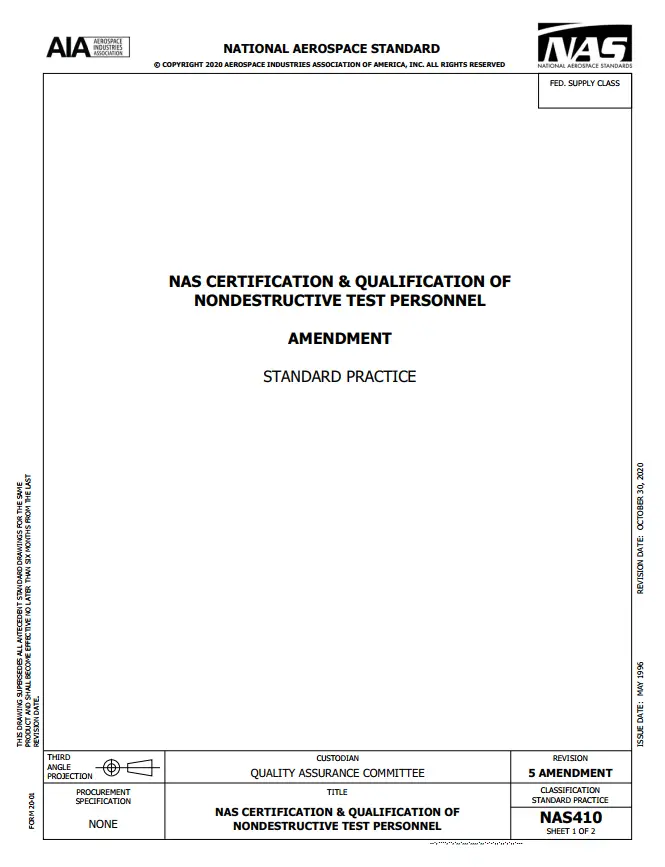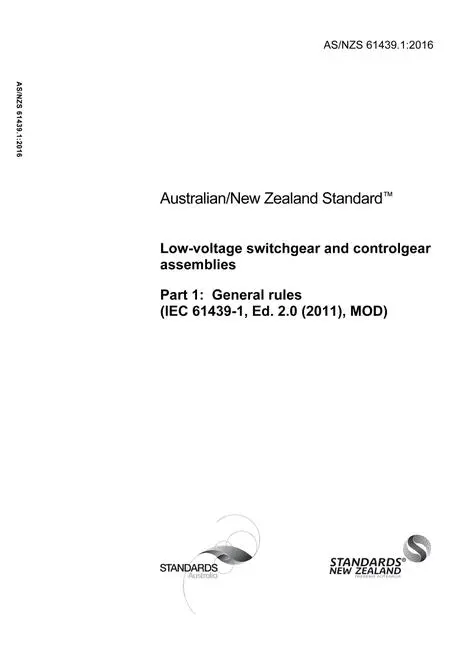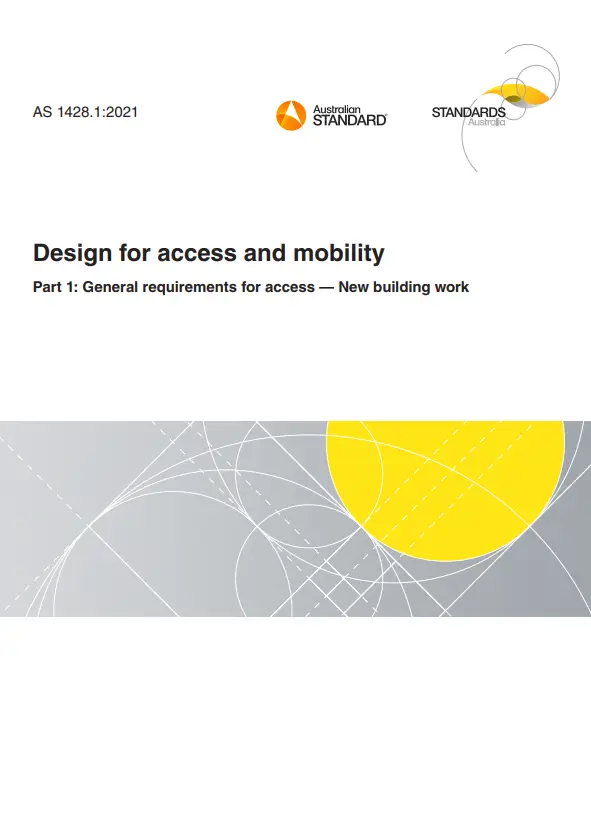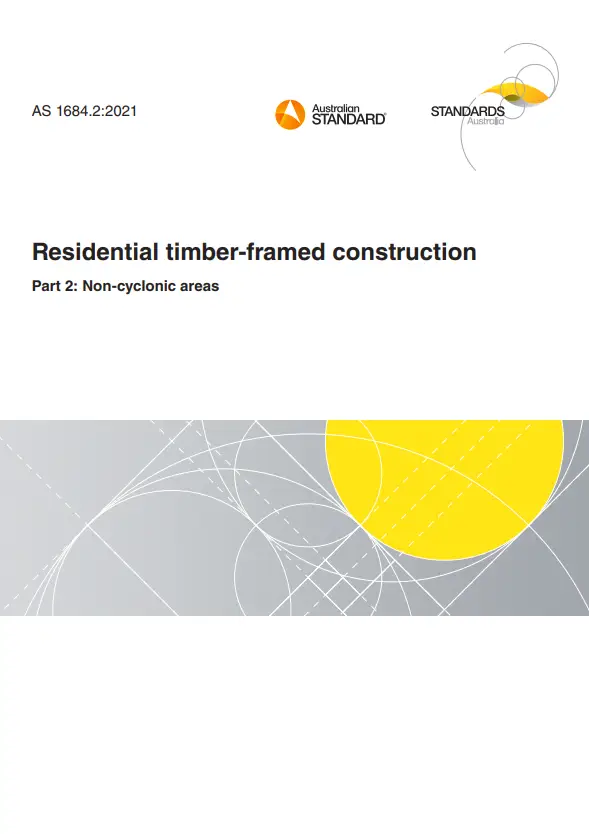About the Payment
We support visa,MasterCard,American Express,JCB, Dinners club
- We use 3D-Secure solution accepting your credit cards – the latest application of card association Master Card and Visa which enables secure card payment via the Internet
- You enter details from your card directly to the bank
- None of our employees has the access to your card data
- The data transfer is effected via the secure protocol HTTPS, which encrypts the information
Non-payment might be due to following reasons:
- The information about the card was not fill out correctly.
- You do not have a sufficient amount of money on your bank account or you have exceeded the limit for the bank transfers.
- You card is not approved for bank transfers on the Internet – in this case it is necessary to contact you bank.
Document Files
All files are in either PDF or ZIP format. Please make sure that you have proper software installed to open the file. If you still have issue with opening the files, please Contact Us.
Yes, all files are full-access, printable and multi-user.
- If you have already registered an account, other members can log in to the account at any time to access the download.
- If you choose guest checkout, you can forward the order email to other members to access the download.
You can download your files immediately after completing your payment.
If you can’t download your files normally, please contact us in time.
If you can’t download your files normally, please contact us in time.
Checkout
Yes, you can purchase documents as a guest.
Notice: We highly recommend you to create an account. Registered Technical Publications Store users will always have access to their purchased files, favorite lists, and special offers we consider for them.
Notice: We highly recommend you to create an account. Registered Technical Publications Store users will always have access to their purchased files, favorite lists, and special offers we consider for them.
After the payment is completed, an email containing the order information and download link will be sent to you automatically. Please make sure you have entered the correct email address.
Click the account icon in the upper right corner of the page to create a user.
Invoice
Click on the My Account button in the top right of your screen, and select My Orders.
Locate the desired order (by date or Order #), and click on the down arrow in the View Details column.
You may then click on the Printable Invoice number to view and download a copy of your invoice.
Locate the desired order (by date or Order #), and click on the down arrow in the View Details column.
You may then click on the Printable Invoice number to view and download a copy of your invoice.
I can’t find the standards I’m looking for on Engineering Standards Store, what should I do?
You can submit your request for a special document in Contact Us form.